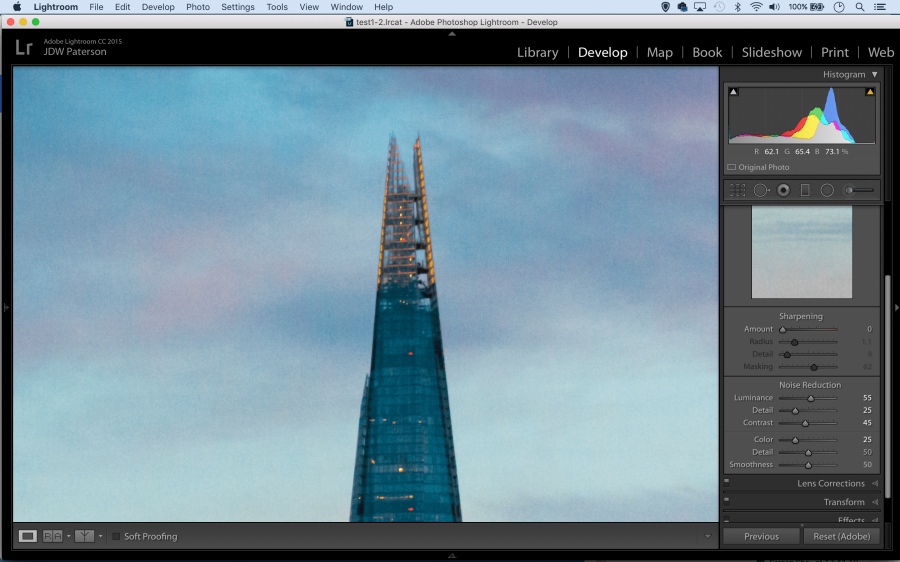Camera makers expect the raw photographer to want to make their own choices when it comes to things such as white balance, colour space and sharpening. So if you choose to shoot raw, you’re entering into a commitment that you’ll spend time editing your photos to make them look the best they can.
There are no set rules for editing raws but there are typically a few basic adjustments that we should make to almost every image. These include fixing the white balance, adjusting the exposure, setting the white and black points and perhaps boosting the vibrance and contrast when required and most importantly, applying sharpening.
When it comes to sharpening and other adjustments such as noise reduction, raw gives us the edge. If you shoot JPEG, these factors are cooked in, with rudimentary sharpening applied in-camera. Typically when creating a JPEG, a camera processor will apply heavy noise reduction and lighter sharpening. But why let our camera make these crucial decisions for us? We can make a much more informed judgement ourselves. Raw software such as Lightroom is far more refined in its corrections than our camera’s processor.
In this video, James Paterson, talks us through some top tips for applying noise reduction and sharpening to raw images using Lightroom.
https://link.brightcove.com/services/player/?bctid=5422905142001
To read more of James Paterson’s Lightroom raw tips, get the latest issue (May 6) on sale now.