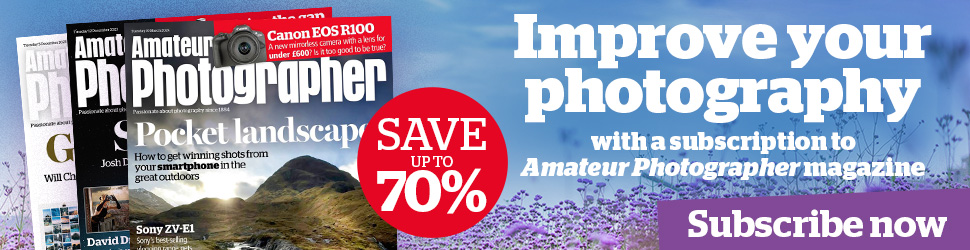Google Pixel 3 XL: At a glance:
- Android smartphone
- 6.3in display
- 12.2 MP main camera
- 28mm equivalent f/1.8 lens
As the old adage goes, the best camera is the one you have with you. Except I’ve always found this to be an oversimplification – there’s little point in carrying around a small camera if the pictures it takes are terrible. What you really want is a pocket camera that’ll consistently produce great photos, even if you don’t have time to adjust any settings.
Enter the Google Pixel 3 XL. Smartphones have now supplanted standalone point-and-shoot digicams as the carry-everywhere camera of choice, and we’ve been really impressed by the photographic capability of recent multi-lens models from the likes of Huawei. On the face of it, the Pixel 3 XL doesn’t appear to be in the same class; it only has a single main camera, and offers little manual control. But it makes up for this by being possibly the best point-and-shoot camera I’ve ever used.
Google Pixel 3 or Pixel 3 XL?
While this review is based on the Pixel 3 XL, Google also makes a smaller, cheaper version with exactly the same camera and a very similar feature set. The Pixel 3 has a 5.5in display and measures 68.2 x 145.6 x 7.9 mm. It costs £739 for the 64GB version, and £839 for 128GB.
The Google Pixel 3 comes in three different colours
Google Pixel 3 XL: Design and Handling
Before we have a detailed look at the camera, let’s first take an overview of the device itself. The Pixel 3 XL is designed much like other current flagship Android smartphones, with a 6.3in OLED screen covering most of its face. There’s a very deep ‘notch’ at the top for its unusual dual selfie cameras (one of which is wideangle), with the space either side used for status icons. I can’t say I like this look much, and wish Google would let you hide the notch as Huawei does, but it’s not a deal-breaker.
The Pixel 3 XL features a prominent notch for its selfie cameras
The device measures 158mm tall x 76.7mm wide, which means you can just about use it one-handed. If you prefer a smaller phone, take a look at the Google Pixel 3 (see below), which gives up very little in comparison. There’s a fingerprint reader on the back for unlocking the phone, and a single USB-C port that can also be used for wired headphones. On the right side you’ll the two volume buttons, either of which can be used to take a picture in the camera app, with the on/off button placed above them. I’m not a huge fan of this arrangement, and constantly found myself turning the phone off by mistake.
In terms of software, the Pixel 3 XL runs the latest Android 9 Pie operating system, without any of the extraneous extra apps or interface layers that get added by the likes of Huawei and Samsung. This gives the cleanest possible Android experience, and I really appreciated its slickness and speed in everyday use.
Google Pixel 3 XL: Camera Features
The Pixel 3 XL’s single main camera employs a 12MP sensor and a 28mm equivalent f/1.7 optically-stabilised lens. This may not sound like anything special, particularly when you consider the 40MP sensors used in some other smartphones, but it’s all the surrounding technology that elevates this device above the ordinary.
Unusually for a flagship phone, the Pixel 3 XL only uses a single mani camera
First is the use of dual pixel autofocus, which splits every pixel on the sensor into two, allowing on-chip phase detection. This is the same technology used by Canon in its EOS cameras to provide fast and accurate live view autofocus, and if anything, it’s even more impressive in Google’s hands. The firm has implemented extremely capable subject recognition and tracking that’s similar to Sony’s very latest Real-Time Tracking AF; all you have to do is tap the subject on the screen and the camera will stick to it and keep it in focus, no matter how it moves around the frame or you recompose your image.
Equally importantly, the device makes extensive use of computational photography and artificial intelligence to construct its images. So rather than using a single exposure to produce a photograph, it routinely combines data from multiple frames captured in rapid succession. This is touted to bring a range of benefits, including expanded dynamic range, reduced noise, improved auto white balance, and even increased detail.
All of this cleverness is accessed from Google’s rather minimalist camera app. Unlike many other Android phones, there’s no Pro mode offering manual exposure control; instead it’s all about simplicity. There are just four modes for stills photography – camera, portrait, panorama and night sight – along with video and slow motion options for movies. The app easy to use, and probably perfectly judged for casual users, but enthusiast photographers might find it limiting.
The basic camera mode provides brightness, white balance, zoom and flash controls, along with a self-timer. However it also includes a couple of more advanced options, specifically DNG raw format recording and Google’s Auto HDR+ control. The latter effectively overcomes the limited dynamic range of the phone’s tiny sensor by combining images captured in rapid succession with different exposures. As a result, images shot in high-contrast situations routinely include well-balanced shadow and highlight detail without looking unnatural.
Google’s Night Sight mode gives remarkable results with long hand-held exposures
Google also has a trick when it comes to zooming. It uses a computational method called ‘super resolution’, which is completely different to conventional digital zoom. Rather than just enlarging the central section of a single exposure, it takes up to 15 frames and uses the slight differences between them caused by hand-shake to build a higher-resolution composite image.

Super-resolution zoom gives decent results, but detail still disappears quickly. 1/50sec at f/1.8, ISO 63, 3.3x digital zoom
The idea is that you can zoom up to about 2x, or 50mm equivalent, without the usual catastrophic drop in image quality. The process is reasonably effective, but it’s still no substitute for an optical zoom, or the telephoto lenses used on rival phones.
Google Pixel 3 XL: Special Camera Modes
Auto HDR extends to the Pixel 3 XL’s panorama mode, which is one of the best I’ve ever used. It stitches seamlessly as you sweep across a scene, and is able to deal with huge brightness differences without completely losing highlight detail or blocking up shadows. It’s certainly a class above Huawei’s equivalent.
Naturally there’s also a portrait mode, in which the camera applies post-processing to blur the background while leaving the subject sharp. Unlike on some other phones, this isn’t previewed live; instead the camera device and stores the processed image alongside the original version. It works reasonably well, and can even make a decent effort with complex subjects such as flowers. Photographers used to working with large-aperture lenses will have no problem spotting its flaws, but it’s fine for social-media use.
Then there’s Night Sight, which is designed to give sharp images hand-held in low light. This circumvents the blurring you usually get with long shutter speeds by taking a series of shorter exposures, then adding them together to make the final image. The image is divided into tiles for processing, which allows moving subjects to be recorded without ghosting or blur. It’s extremely effective, giving remarkably good results in conditions where you’d normally need to use a tripod.
Night Sight even includes an unadvertised Easter egg. If you place the phone on a tripod, its accelerometers will detect that it’s completely still. It’ll then switch to its lowest ISO, select as long shutter speeds as possible, and use controlled movements of the OIS group to enable full-colour sampling at each pixel location. This gives the very best possible image quality, not only at night but also during the daytime.
Google Pixel 3 XL: Image Quality
Looking back at the hundreds of images I’ve shot with the Pixel 3XL, what’s most striking is how consistently attractive they are. Google does a brilliant job with exposure, colour, white balance and auto HDR, which means images look natural without being overblown. In fact, on these terms the Pixel 3XL more than holds its own even against most high-end cameras. To me, the main disappointment is the lack of a second telephoto camera, as detail disappears very quickly when you zoom in, even with super-resolution processing.

One great attraction of smartphones is the ability to post-process and share your images easily. Here I used Snapseed before uploading to Instagram.
Let’s be clear though; no matter what anyone might claim about the Pixel 3 XL offering ‘DSLR-level’ images, it really doesn’t. By the metrics photographers normally use to assess image quality, specfically resolution and noise, it simply can’t match a camera with a larger, higher-resolution sensor and a larger lens. However, given that its images are most likely to be viewed at a relatively small size on smartphones and tablets, it’s debatable how much this matters. In other words, while the Pixel 3 XL won’t match a ‘proper’ camera if you want to make a large print, it’ll beat a great many for Facebook and Instagram use.
Perhaps surprisingly, though, I wouldn’t generally recommend processing raw files. In most cases I struggled even to match the camera’s JPEG output, let alone get better results. This just underlines how large a role such technologies as Auto-HDR and AI-based white balance play in the camera’s image processing.
Google Pixel 3 XL: Verdict
Overall, the Pixel 3 XL is a surprisingly capable camera. It’s not the smartphone to buy if you want the maximum possible compositional flexibility; in this case, a multi-lens device such as the latest Huawei P30 Pro would serve you better. But it produces consistently good-looking images, and its specialist modes such as Panorama and Night Sight work exceptionally well. If you just want a really good point-and-shoot to complement a ‘proper’ camera, then it’s well worth a look.