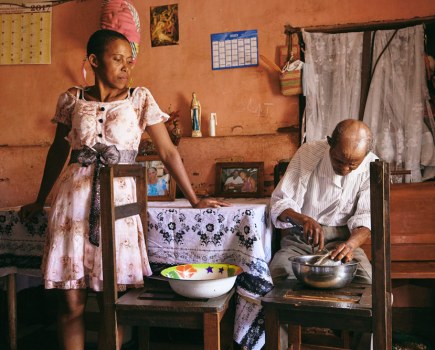Affinity Photo 2, from Serif, has been announced with a number of new features. The software is available for £89.99 which include Affinity Publisher, and Designer, with a 40% discount. There’s also a 30-day trial available.
New features in Affinity Photo 2 include non-destructive raw developing, compound masks, live mesh warp, normals adjustment, live masks, hue range, luminosity, saved layer states, plus support for JPEG XL images.
From Serif: Affinity Photo 2 has been announced with the following new features:
Affinity Photo 2 – Non-destructive RAW Develop – You can now develop RAW files non-destructively, which means you can go back to change your develop settings at anytime, even after adding additional layers or adjustments to your file. Choose to embed into a document file or link externally to reduce file size.

Non-destructive RAW Develop in Affinity Photo 2
Compound Masks – Easily combine multiple mask layers together non-destructively using add, intersect, subtract and XOR operations. This means separate masks you have created can be maintained non-destructively while creating new masks based on those component parts.
Live Mesh Warp – Want an image or file to be distorted to match the surface of an underlying template? Now you can apply a non-destructive warp to make that happen, and go back to edit whenever you like. It is highly effective for mock-up work, where you might place document files and composite them onto surfaces such as book or magazine pages.
Normals Adjustment – Adjust lighting information baked into existing normal maps. Great as a standalone feature for texture artists, but also allows the editing of lighting layers generated from 3D render software.
Live Masks – Build lots of powerful, non-destructive workflows with new Live Masks which update automatically based on the properties of the underlying image.
Hue Range – Create a mask based on a specific colour in your image, allowing you to apply adjustments, effects or just paint on the automatically generated mask for your chosen hue.

Hue range in Affinity Photo 2
Band-Pass – Band-Pass creates a mask focused around edges within an image. This has wide uses for retouchers who work on different frequency layers, but also enables the creation of artistic effects.
Luminosity – Mask specific luminosity ranges, for example, specific ranges of highlights or shadows (or anything in between) to apply controlled adjustments to those areas.
Saved Layer States – A powerful feature that allows you to save different visibility states of your layer stack to quickly review different design options or versions of your work.
Either create a manual layer state to save your layer visibility as it currently is or smart layer states which let you specify whether you want to turn layers on or off based on one or more of the following filter criteria: layer colour tag, layer type, layer name and lock status.
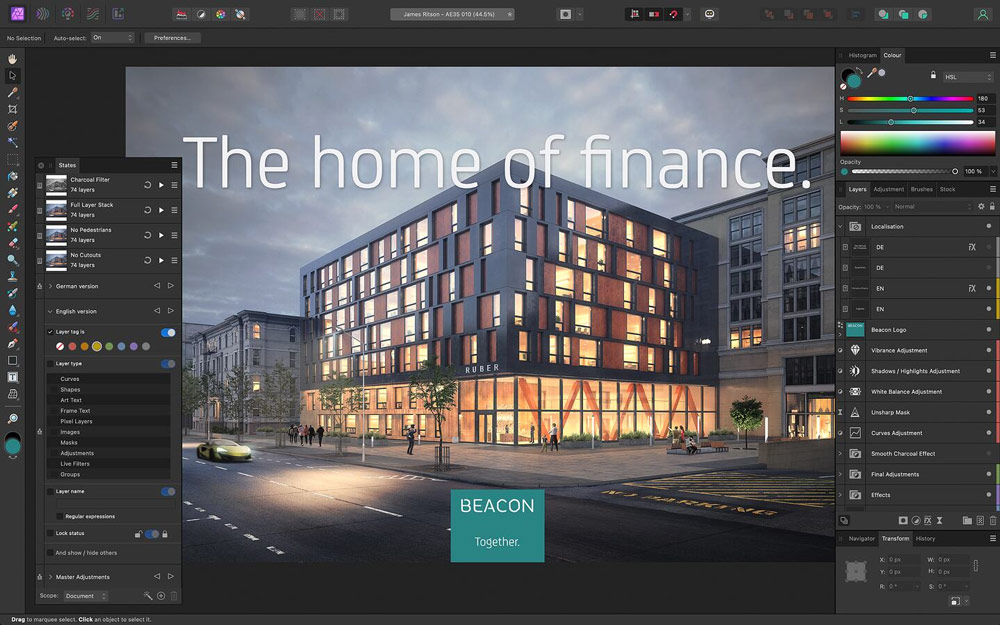
Saved Layer States in Affinity Photo 2
JPEG XL Import/Export – Affinity Photo has been a leader in editing wide colour gamut and HDR images, with full support for full HDR displays. JPEG XL support now allows you to export to a format which is being more and more supported—particularly by web browsers—meaning what you see in Affinity Photo can now be consumed by others.
Affinity V2 – Serif has today unveiled the long-awaited Version 2 of its award-winning Affinity creative suite. Available to buy now with generous launch discounts, Affinity V2 comprises reimagined versions of the three products which have taken the creative software world by storm, loaded with spectacular new features and a stunning new look.

- Affinity Photo 2 – ultra-powerful photo editing and raster painting
- Affinity Designer 2 – intuitive, imaginative vector graphic design and illustration
- Affinity Publisher 2 – nimble, no-nonsense page layout software boasting StudioLink, a unique way of using the editing tools from the two other Affinity products
Designed and built to empower creatives and bring out the very best in their work, Affinity V2 integrates photo editing, graphic design, illustration and layout into a super-sleek workflow – delivering a holistic experience unlike that of any other creative suite.
Affinity V2 Universal Licence has also been announced today giving customers an option to buy a package containing Affinity Photo 2, Affinity Designer 2 and Affinity Publisher 2 for use on Mac, PC and iPad – all for a single all-inclusive amount.
The Universal Licence will normally be available for £144.99 – a £155.92 saving on buying all the apps on all operating systems individually. However, Serif is currently offering a huge 40% launch discount making the whole V2 suite available for a remarkable £89.99 one-off cost with no subscription.
Ashley Hewson concludes: “The ability to buy for a one-off payment is something that makes Affinity the only viable option for many of the brilliant and inspiring creative people around the world, who would otherwise not have access to the highest-quality tools. There has been a lot of speculation about us moving to subscription recently, so I’m pleased to confirm that isn’t the case!
“For our existing customers we have also been very conscious that, considering many of our sales are generated via app stores, it’s not possible to provide upgrade pricing. That’s the main reason we have decided to offer such a large launch discount – to give users a chance to upgrade at an incredible price.”
Users who don’t require the full package will still be able to buy Affinity Photo 2, Affinity Designer 2 or Affinity Publisher 2 individually for Mac, PC or iPad with the same 40% launch discount. All apps, including the V2 Universal Licence, are also available as a 30-day free trial.
To buy, visit affinity.serif.com.
Related reading:
Best free photo editing apps for computers and mobile