Samsung has launched an AI-powered image enhancement app – Galaxy Enhance-X – which allows you to improve and upscale the images stored on your Android smartphone.
The tools within the app allow you to brighten up pictures with inadequate and low light, remove unwanted reflections, remove blur, sharpen images, add an improved HDR effect or even remove moiré patterns if you’ve shot images that were displayed on a TV screen or another device.
The homepage of the Enhance-X app shows four key tools – HDR, Brighten, Fix HDR and Sharpen.
By hitting a ‘More’ button you get the additional editing menu options of Beauty, Fix Moiré, Portrait and Remove Reflection.
The app also includes an image upscaling option to increase the resolution and quality of your photographs.
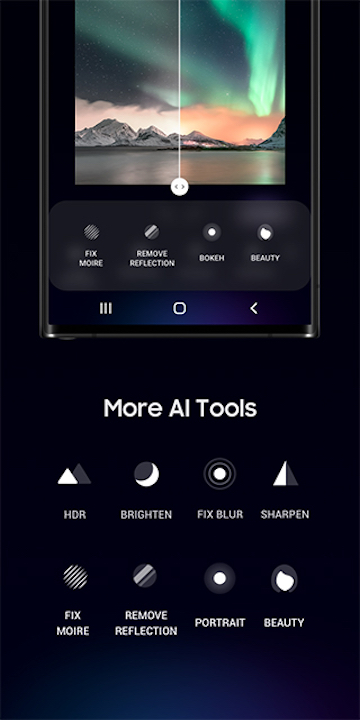
AI tools menu within the Enhance-X image editing app
Free app
Although the app is free you’ll need to have around 123MB of free space on your smartphone to accommodate it.
Enhance-X is said to be able to work with any photograph on your smartphone, even if you didn’t take it yourself.
So, for example, you may be able to improve an old family photograph by uploading it to your smartphone via a messaging app, via a USB cable, wirelessly or from a cloud storage set-up.
Both the original photo and the enhanced photo is saved in the gallery in JPEG format.
The Enhance-X app requires your smartphone system to be at least Android 10.

You can repair blurred photos within the Enhance-X app
Upscaler & Magic Editor
In the Galaxy Store the app is described as an ‘AI Photo Upscaler & Magic Editor.’
It is said to be, ‘a one-stop AI solution for all media enhancements. With a single tap, your image is analysed for imperfections, enhanced and refined to a higher quality. AI-based techniques can be invoked by a user to both repair and enhance the images stored in the gallery. One can remove unwanted Blur, Reflections and at the same time also Sharpen and Upscale Resolution, Improve Dynamic Range and brighten photos captured in low lighting conditions.’
To download the app just visit the Galaxy Enhance-X: AI Photo Upscaler & Magic Editor.
Related articles
Samsung Galaxy S22 Ultra Review
The best apps for editing pictures on phones
Best Photo Editing Software – Subscription-free!







