Having a good-quality monitor to view and edit your photos on is more important than you may think. It needs to show an accurate representation of the colours you capture and have consistent levels of brightness across the screen – otherwise, what you see in print, or on another device, may end up looking quite different. A monitor should act like a window into your work and should not distort it in any way. Here are five ways an EIZO ColorEdge can help you make the most out of your images at the editing stage.
One billion colour variations
EIZO ColorEdge monitors* offer one of the widest colour gamuts available: Adobe RGB. This allows most photographs to be edited in their native colour space, reducing the need for conversions. EIZO ColorEdge monitors also have the capability to receive 10 bit colour, allowing them to show over a billion different colours. This is far more than the 16.7 million colours of 8 bit, which leaves gaps in what the human eye can perceive.

Calibration
Have you ever printed a photo to find that it looks completely different to what you were expecting? It is important to adjust, or ‘calibrate’ the settings on your monitor so that what you see on your screen is accurate, and depicts true-to-life colour. EIZO have developed easy-to-use calibration software that ensures the colours you see are as vivid as real-life. The latest product, Color Navigator 7, comes with a range of features including automatic calibraton, which means that your monitor will remain consistently accurate over time. And the CG range of EIZO ColorEdge monitors come with a built-in calibration sensor, so they calibrate themselves automatically.
Representing true blacks
To ensure your images have depth and complexity, you want to be sure that black is black. Many LCD displays show black as pale or faded, whereas EIZO ColorEdge monitors are equipped with a film that allows them to display deep and true blacks. This means that when you are retouching an image that contains black or areas of darkness, you can be sure it will be accurately shown in all its richness and intensity.
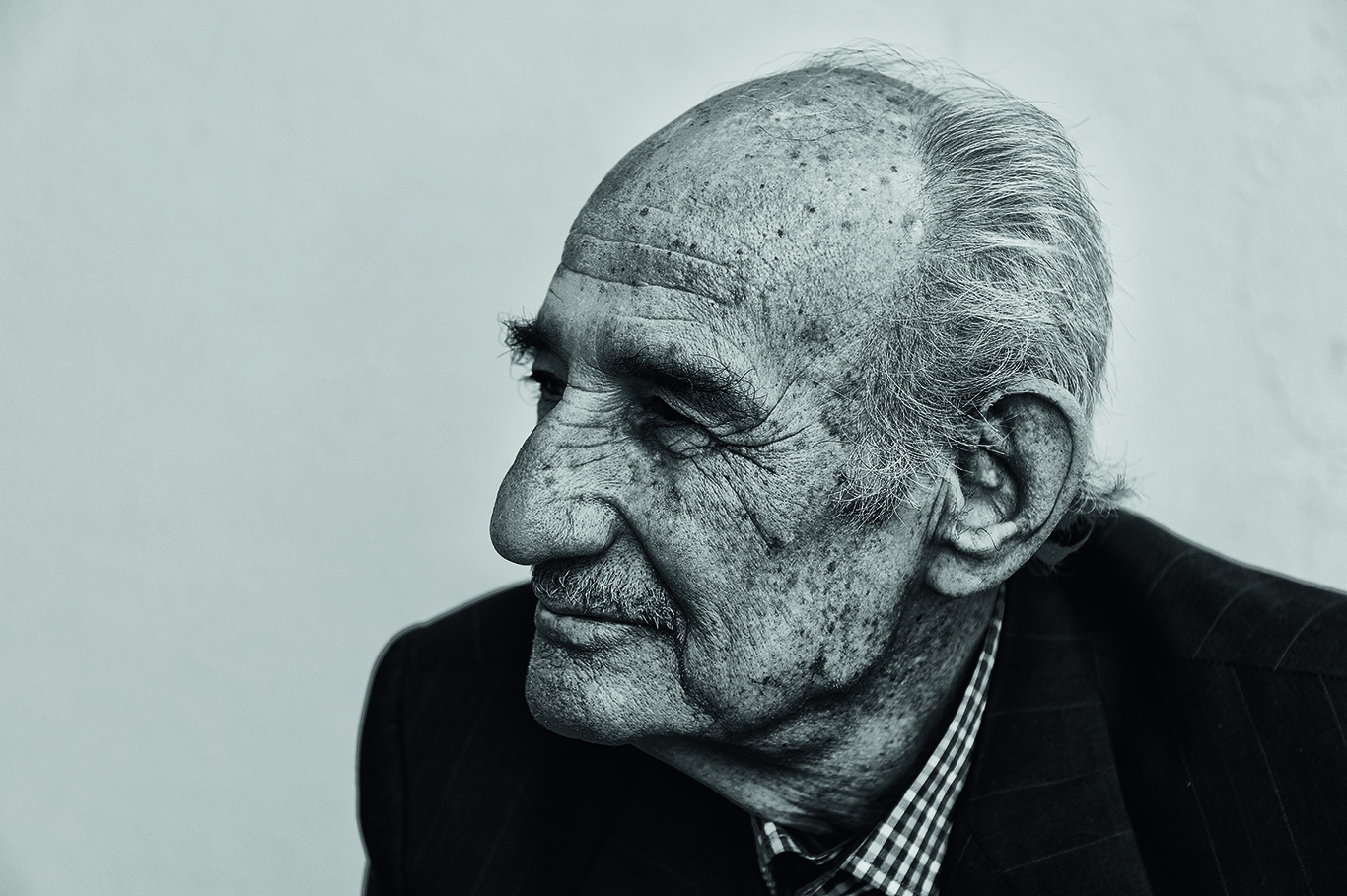
No more dark corners
Over time, your screen can appear lighter or darker at the edges and corners. This means an image may appear to be different in areas because of the monitor and not because of the image itself – so you could end up adjusting areas that don’t need it. EIZO ColorEdge monitors are equipped with their own unique Digital Uniformity Equaliser technology, ensuring consistent luminance and unwavering image display, right to the edge.
Smooth gradients
When retouching an image that contains a large area of colour that changes in gradient, such as a sky, you need to be sure that you don’t end up with streaks, or bands, of colour. The monitor you use will make a huge difference. Unlike a lot of manufacturers, EIZO adjust their ColorEdge monitors at the factory to ensure they are free from tonal value banding.
For more information on EIZO monitors, click here.

*(Not applicable on the ColorEdge CS230)







