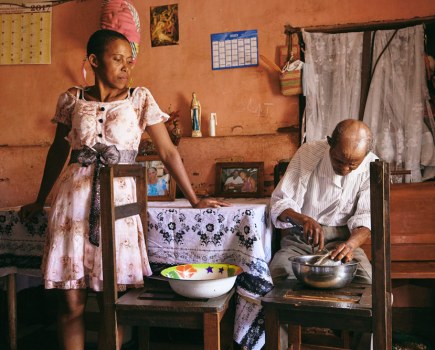Naturally, it’s time consuming to edit every single photo from the raw file – there’s a lot to do to reach that polished stage, and you have to really know your way around Adobe software. There’s also the memory issue of raw files taking up more space, both on your camera during a shoot and stored on your hard drive. Finally, if you were to strip the raw versus JPEG argument back to basics, yes, the latter does look better straight out of the camera.
But how many photographers point, click and are done there and then? How often do you get the image you’re after, just like that? Even if you’re shooting in JPEG, there will be some editing involved, and you’re only cheating yourself by not starting off with originals of the highest quality.

Capture what is true to life
A raw photo captures exactly what’s there; the entire tonal range and full colour information, so in editing you can decide what to keep, adjust, enhance and lose altogether. The file size is large because they are uncompressed and true to life, meaning you have more to play around with.

Start with the whole picture
When editing a JPEG, you’re simply not presented with enough information to use as a starting point. JPEG’s irreversible compression throws away some of the information at the point of capture, so there’s no way to adjust over exposure, eliminate banding and enhance colour. On top of that, if you don’t remember to duplicate the image and save out a new version, the file will lose quality each time you open, adjust and save again. With a raw file you’re not doing anything to the original data, so you can go back to it, and start again, as many times as you like. Then if you need to, you can save the final version as a JPEG when you’re happy.

Why your monitor matters when editing raw
By shooting and editing raw, you’ll achieve richer images displaying more colour, depth and tone. But consider this – what if the equipment that you edit on doesn’t output all of this information? If your monitor doesn’t display the range and subtlety of a raw image, then you may be missing out the high quality that you are striving for.

What EIZO ColorEdge can do for you
EIZO ColorEdge users are able to see aspects in images from raw files which are not visible elsewhere. Regular monitors are limited to the sRGB colour gamut and around 16.7 million display colours, whereas EIZO ColorEdge monitors cover 99% of the Adobe colour space supporting 30-bit colour, extending the colour gamut into over 1 billion colours. EIZO ColorEdge also has its own Digital Uniformity Equaliser (DUE), which measures brightness and chromaticity across the screen, making corrections to accurately show uniform tone and true blacks.
Shoot in RAW to guarantee you’re getting the most out your edit, but make sure you do it on an EIZO ColorEdge.