You may have noticed a new icon appearing in the top righthand screen of your Instagram app, curious as to what it is? That mysterious icon would be the new Instagram archive feature.

The new Instagram archive feature now sits at the top of the application
If you’ve been on Instagram for a while now, chances are you’ve racked up a sizeable number of posts that aren’t quite reflective of your current level of skill. Or perhaps you have a number of posts that simply aren’t relevant to your timeline. Just as it’s good practise to keep your portfolio up-to-date, it’s also a good idea to curate your Instagram timeline and keep it fresh and representative as you grow as an artist or photographer.
Previously, the only option that Instagram users had was to simply delete outdated posts. Forever casting them into a social media blackhole. But what if you achieved some decent engagement or pleasant comments on those posts? What if you had some great conversations with useful recommendations relating to your image? Sometimes, the choice to cull your posts forever isn’t an easy one.
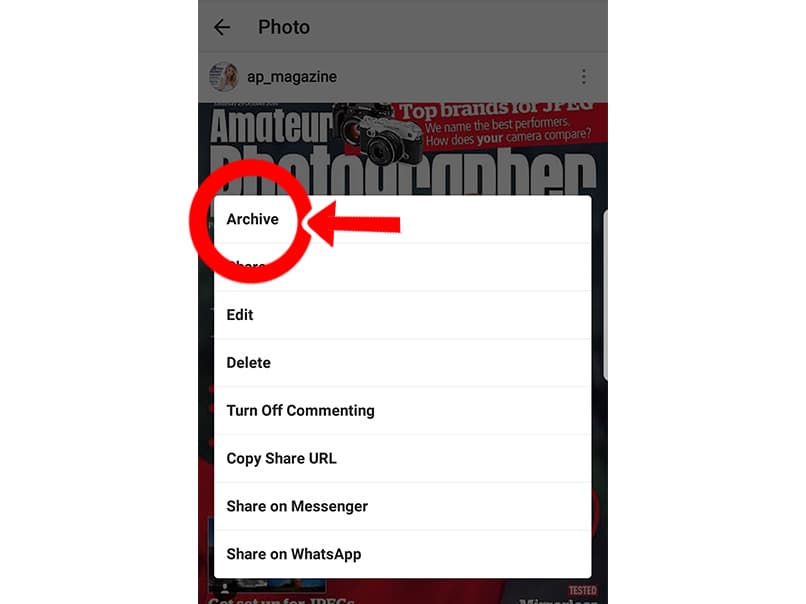
The new Instagram archive feature now sits at the top of the options menu
You may have improved your skills or find that some old posts are currently irrelevant. But if you want to hold onto the comments and engagement your options were limited. Previously, we had to painstakingly screengrab and save old posts to our phones.
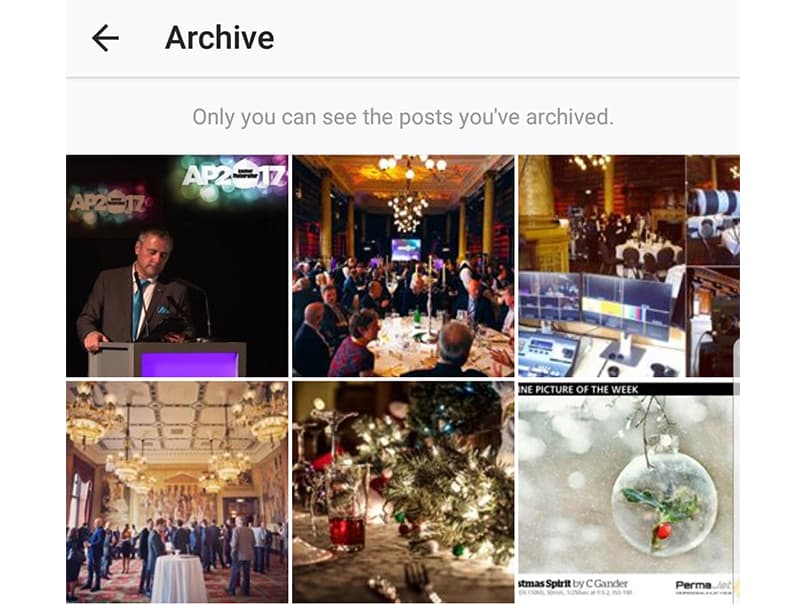
Your archived images will appear in a new section within the Instagram app that only you can see
However, things are set to change as Instagram has begun rolling out a new feature that allows users to privately save old posts, removing them from their visible feeds. The new archive feature saves images and all of the likes and comments connected with them in a separate section within the app, that only you can see. You also have the option of re-sharing the post at a later date.
Speaking of the new Instagram archive feature, a spokesperson said: “We’re always testing new ways to improve the Instagram experience.”
Images can be archived by tapping on the options button that you would previously use to access delete/edit/share etc. Keep an eye out for the new feature as it rolls out across the platform.
You can follow Amateur Photographer Magazine on Instagram by clicking here.







