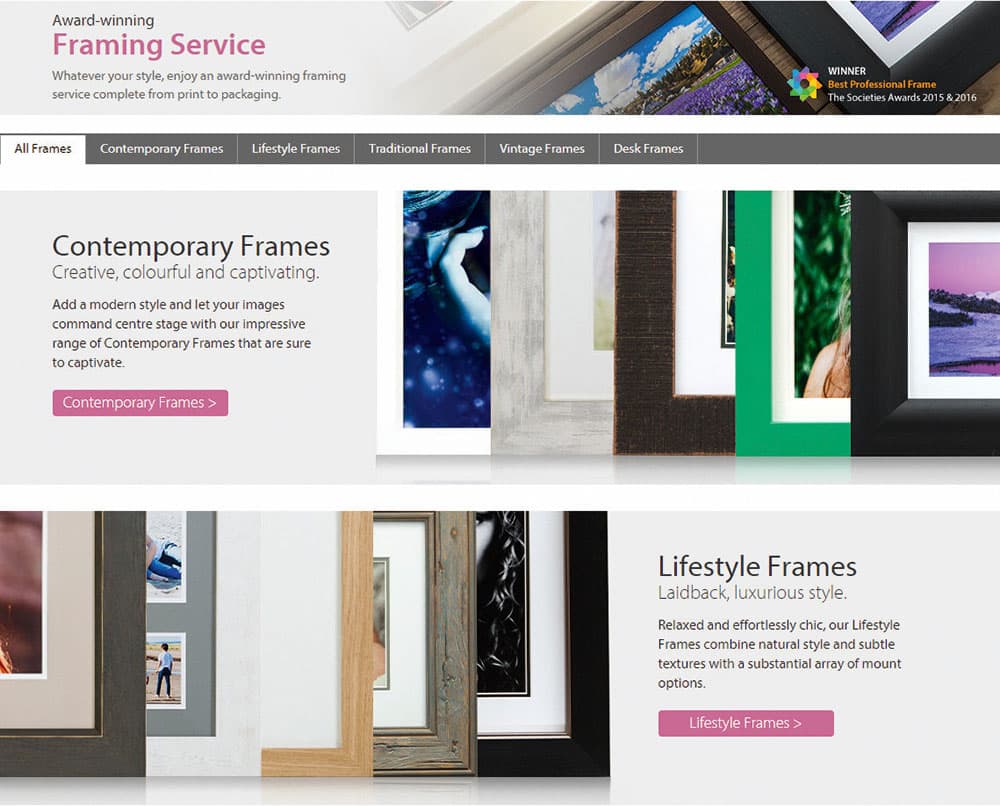Some of the latest printers can churn out prints in as little as 15 seconds. Credit: Matthew Richards
For sheer immediacy, nothing beats creating your own photo prints on an inkjet printer. Indeed, some of the latest Canon and Epson printers can churn out 6x4in prints in as little as 15 seconds, and deliver an A4 photo print in under a minute. Upsize to an A3+ printer, and you can expect 19x13in photo prints in around five or 10 minutes, for dye-based or pigment-based printers, respectively. And naturally, you’re in full control of the whole process. What could be better?
As it turns out, there are some downsides to printing your own photographs at home. For starters, you need to buy your own printer, which can cost anything up to £600 for a range-topping A3+ model.
Then there’s the additional cost of ink and paper, which don’t come cheap. It’s hard to put an exact figure on ink costs, because the amount of ink you use in a photo print varies depending on your subject matter and print size. Some inkjet printers offer much better value than others when it comes to cartridges but, for ballpark figures, you can expect combined ink and photo-paper costs to be between 20p and 30p per 6x4in print, £1 to £1.50 for A4, and £3 to £5 for A3+ (19x13in).

A4 photo paper is the natural choice for an A4 inkjet printer but it’s a poor match for the 3×2 aspect ratio of APS-C and full-frame images, requiring some cropping. Alternatively, you can create a border. Credit: Matthew Richards
Size matters
Size really does matter when it comes to creating photo prints. For instance, 6x4in prints have been a popular postcard size since 35mm film days and are a perfect fit for the aspect ratio of DSLR images. However, the aspect ratio of A4 is simply wrong for digital images, so you’ll need to crop your pictures accordingly, or if you prefer to leave your images uncropped, create a border around them. A3+ is closer to the aspect ratio of APS-C and full-frame images, but it’s still not quite right. And 19x13in is hardly a print size you’d request by choice.
One key advantage to having your photos printed by a professional lab is that you can choose pretty much any size you want. Not only can you select an aspect ratio to match your camera’s images or a frame that you want to use, such as a classic 10x8in, but you can also supersize your prints. An A3+ printer is probably the largest that most of us would consider buying for home use, but even 19x13in prints can look a little lost once they’re hung on the wall.
When using a lab, you can select ‘photo-friendly’ print sizes such as 12x8in and 18x12in, as well as go large with 24x16in, 30x20in or 60x40in poster prints. In some cases, even larger sizes are available. With fast broadband speeds available to most of us, uploading high-res digital images and ordering prints has become a quick and easy process, available through the websites of online print labs. But how do the prices compare?

For the best-quality prints, use labs that cater for professionals such as Loxley and WhiteWall
Cost of lab prints
For 6x4in prints, a good mainstream lab is the most cost-effective option. Photobox is my current favourite. The quality is good and this size of print costs just 15p each (while batch ordering is even cheaper: 12p each for 20+, 10p for 500+). Auto image enhancement is available at no extra charge, but I’ve found this is only beneficial if you haven’t edited your images before uploading them. This ‘classic’ service uses Fujifilm 210gsm Crystal Archive paper in gloss or matte, and you can upgrade to ‘premium’, which is based on thicker Fujifilm 250gsm Crystal Archive Supreme, at 19p per print (15p for 20+, 12p for 500+). Postage costs (first class) are £3.99 for 1-19 prints, £4.99 for 20-149 prints, £5.99 for 150-349 prints and £7.99 for 350-499 prints.
Suffice to say that you can make substantial savings compared with creating your own 6x4in prints at home with an inkjet printer. I’ve found that Photobox generally delivers prints within a couple of working days of placing an order, and they often arrive the next day. That can actually be quicker than making a large number of prints at home.
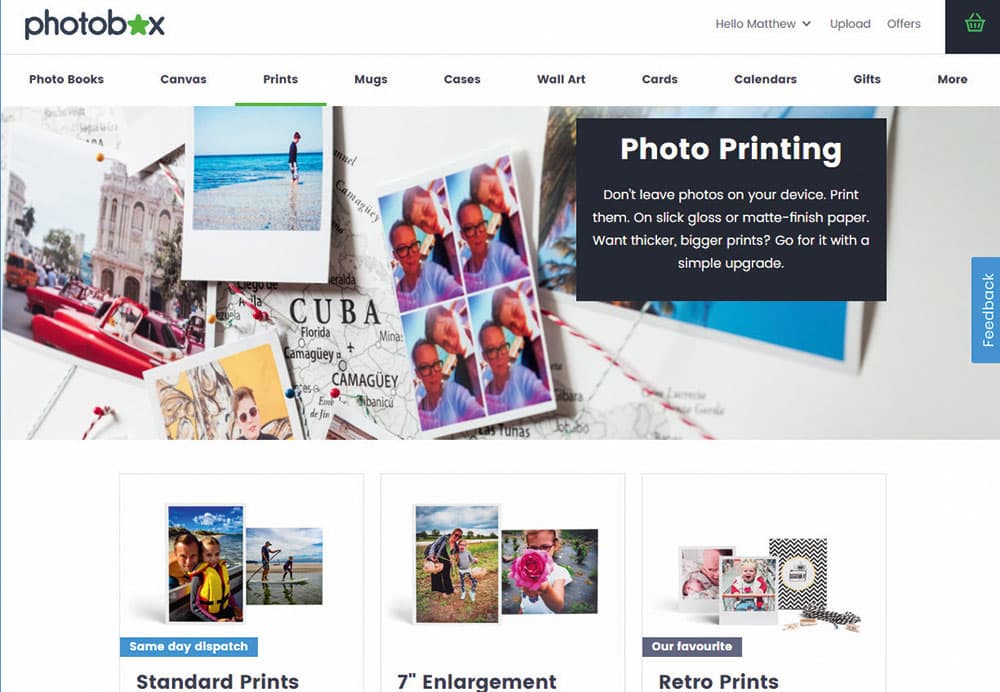
Photobox produces small-format prints in anything from low to very high quantities, and offers a wide range of other print sizes and photo products
Premium quality
While the quality of prints from Photobox is typically very good, it’s not a match to the kind of lab that caters to professional photographers. A prime example is Loxley Colour, which has long been one of my favourite online labs – not least because it has a history of offering ‘hand correction’ for individual prints at no extra charge. I’ve found that even if you’ve edited images meticulously, using this option enables Loxley’s technicians to get the very best out of the printing machinery and to create superb-quality prints.
Another reason Loxley is often favoured by professionals is that its prices are very competitive. For example, prices for small to medium individual gloss or lustre prints are 67p (6x4in), £2.24 (10x8in) and £2.69 (12x8in). Metallic and velvet paper options have a 50% markup, and first class postage is £5.58.
Another of my favourite online labs is WhiteWall. Unlike Loxley, it doesn’t offer a hand-correction service, but a free ‘automatic image optimisation’ facility is available, similar to that of Photobox. Again, brightness and contrast corrections are applied based on an automated process, and best avoided if you’ve edited your images to your liking, assuming you’re confident in the accuracy of your monitor.
WhiteWall is comparatively pricey for small to medium-sized prints, which start at £2.90 (6x4in), £7.95 (10x8in) and £8.95 (12x8in). There’s less difference between Loxley and WhiteWall for larger-format prints, with both labs charging around £12 (24x16in) and £19 (30x20in). WhiteWall is actually cheaper for 60x40in prints, at £71.95 compared with Loxley’s £87.46. However, turnaround times are rather longer, typically at around six working days as the lab is based in Germany. With that in mind, the delivery cost of £3.95 is very reasonable.
Ultimately, it makes the most sense to have an A4 inkjet printer at home for general photo printing, and to use a lab for high-quantity small-format printing as well as for your large-format prints.
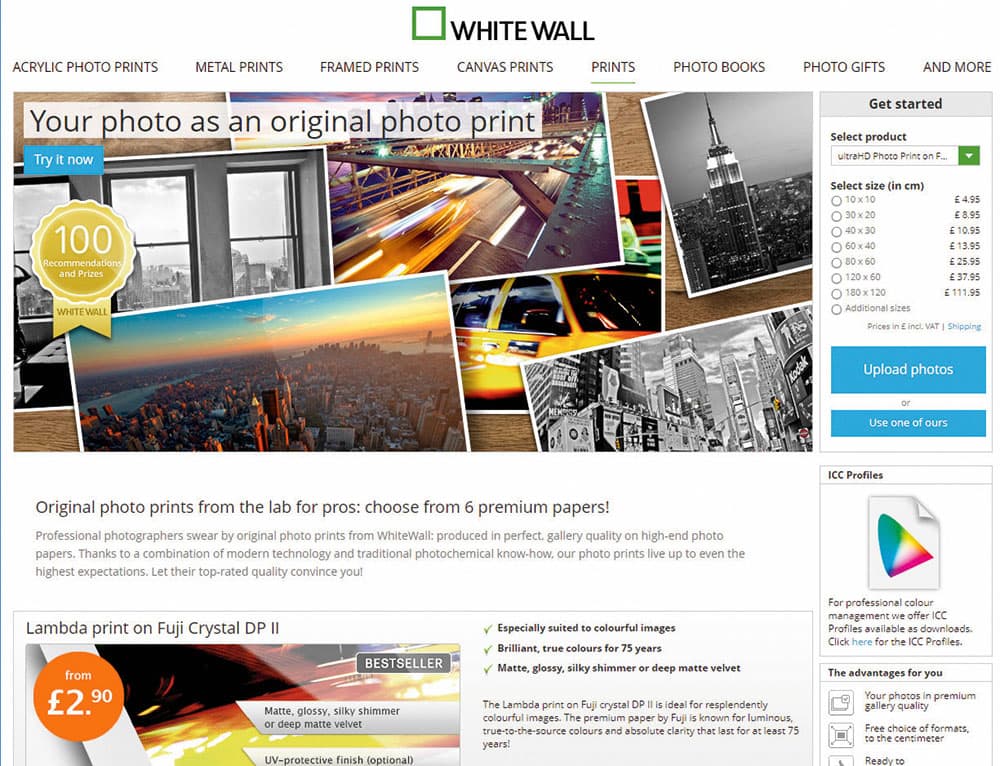
An added attraction of WhiteWall is that it gives you a particularly large selection of photo papers to choose from
Get what you want online
There can be a nagging doubt that prints from an online lab will be a disappointment, looking vastly different from the on-screen images that you uploaded. It’s certainly true that the auto enhancements offered by some labs can result in overly bright and contrasty prints, sometimes with colour saturation bumped up to unnatural levels.
This shouldn’t be a concern with upmarket labs such as Loxley and WhiteWall. A diverse range of papers is available, including the likes of Fujicolor Professional DP II gloss or lustre, Kodak Professional Endura Metallic, and more. For the sake of accuracy, ICC colour profiles are available for free download from both labs, along with instructions for their use. It’s a useful added facility if you’re somebody who likes to be in control, and to ensure that you really get the results you want.
In the frame
Creating small or medium-sized prints at home to pop into an album is relatively easy. If you want to make larger prints for framing, things become rather more complex. Good-quality online labs are increasingly offering additional finishing options, so that you can have your prints mounted on card or foam board, laminated or framed. It’s a bit like creating your prints at a one-stop shop.
As well as a wide range of frame styles and options, Loxley and WhiteWall both offer contemporary display products including aluminium Dibond, acrylic, boxed canvas prints and more. Ultimately, when it comes to finished photographic prints to hang on the wall, a good online lab has all the answers.