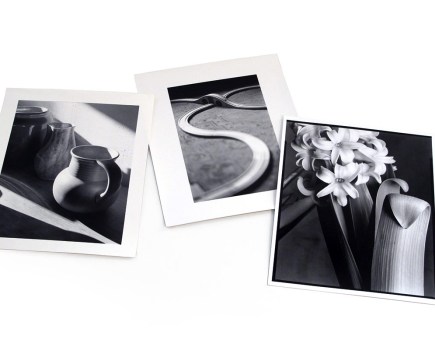A frame of 4K video contains 8-million pixels, more than enough to create a nice print of an image, and certainly more than enough to use as editorial on a website. Here are some of the factors you might need to take into consideration when shooting 4K video stills.
File sizes
Video takes up a lot of space, although clever encoding means that it’s more efficient than shooting an equivalent number of JPEG stills. For example, the Panasonic Lumix DMC-GH4 records 4K at a bit-rate of 100Mbit/sec, which means that 10secs of footage take up 125MB of disk space. This is about the same as six raw files, 17 full-resolution JPEGs, or 35 8-million-pixel JPEGs. But it contains no fewer than 250 individual frames.
No raw
Probably the biggest block is the inability to record raw files. Instead, video is more akin to dealing with JPEG, so it’s important to ensure that your exposure and white balance are accurate while shooting. The Sony Alpha 7S has a special ‘S Log2 Gamma’ mode, which retains as much dynamic range and colour information as possible for further processing.
Editing
If you’ve shot a couple of minutes of footage, you then have to go back through it all to extract individual frames to use as stills. This can be a real chore, although it does mean you should usually be able to pick out the ‘perfect’ frame.
Image quality
It should be pretty much a given that an 8-million-pixel frame from a video won’t look as good as a carefully processed, full-resolution raw file. What really matters, though, is whether it’s sufficiently good for the job in hand.