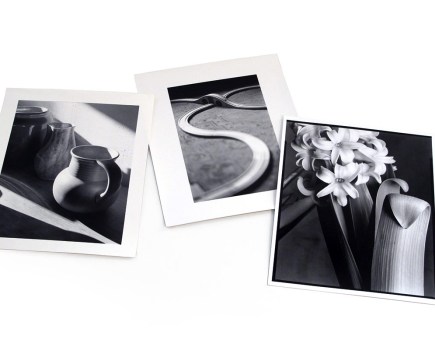There are many good reasons for having your own website. First and foremost, it’s a great way of sharing your images, and letting the world know what you’re capable of with a camera.
It’s also a way to back up all of your best images to a secure server in the cloud – a great insurance policy should anything unfortunate happen to your computer or your collection of hard drives.
Last but not least, having your own website also allows you to market your photographic skills and perhaps even earn money from them. It doesn’t really matter whether this means selling prints of your best landscapes, or promoting yourself as a wedding, events or product photographer to potential clients – having a website will put you in a much stronger position than you would be without one.
Back in the early days of the internet it used to be the case that if you wanted to build your own personal website you’d need to be familiar with complicated web-building software like Adobe Dreamweaver and understand how to use specialist code such as HTML and CSS. Alternatively, you’d need to pay someone else a sizeable fee to build and maintain one for you.
These days, that’s no longer the case. The main reason for this is the growth of dedicated website building and hosting companies who specialise in DIY website building utilising easy-to-use content management systems. For anyone unfamiliar with the term, a content management system basically acts as an interface between you and your website, allowing you to populate your site with words and pictures without the need for specialist coding language.
Ten years ago most content management systems tended to be pretty clunky, long-winded and fiddly, but these days they have been greatly simplified and streamlined to the point where just about anyone can use them.
In fact, one of the biggest obstacles to building yourself a website these days isn’t so much the technical requirements, but rather the overwhelming range of options, products and services open to you.
The past five to ten years has seen phenomenal growth in self-build website-hosting services and the internet is now awash with companies whose primary aim is to help you build your own website and then host it for you on their own secure servers. A number of these are even specifically geared towards helping photographers get themselves online. We’d strongly advise going with one of these companies if you possibly can for reasons we’ll come to in a moment.
Over the next few pages, we’ll look at what it takes to get your photos online on your own website. We’ll explore issues including ease of use, security, e-commerce and more. On the final spread we’ve gathered some leading website building platforms for photographers to see what they have to offer.
Initial considerations…
While social media sites such as Facebook and Twitter provide a convenient and straightforward way of getting your pictures seen online, they are extremely limited in scope, and your pictures will quickly become lost in the daily bunfight of new status updates and fresh image uploads. Social media is a great way of showing off your photos to close friends and family, but it’s a far from ideal way of showcasing them to the wider public.
Taking things up a level brings you to the specialist image storage and community websites such as Flickr and Photobucket. These have proven hugely popular with photographers for many years and are a useful and cost-effective way to back your most precious images up to the cloud, as well as share them with fellow photographers and perhaps gain some useful feedback from the wider community.
That said, for all their strengths you’re ultimately just one photographer among many and using a site like Flickr as your primary online portfolio is a bit like going on holiday and sleeping in a shared dormitory rather than your own room.
All of which brings us back to the subject of building your own website. But where should you start? What tools are you going to need to get started? And perhaps even more importantly, how much is it going to cost? Well the good news here is that the market is awash with reputable DIY website creation and hosting companies such as SmugMug, Zenfolio and Photoshelter. These companies cater specifically to the needs of photographers, and will give you all the tools you need to build and maintain your own website.
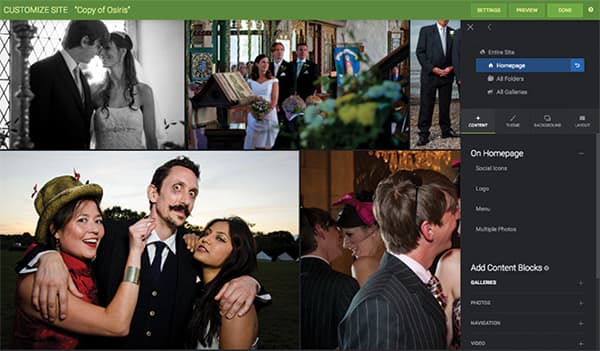
SmugMug is one of many website hosting companies that is straightforward to use. This image shows its content management system in action
In most – but certainly not all – cases you will need to pay a small fee to use their services, which is generally cheaper if you agree to pay annually in advance.
Better still, virtually all of these companies operate on the assumption that the majority of their customers don’t have any coding skills and, as such, make their content management systems as intuitive and easy-to-use as possible. You’ll still need to spend some time familiarising yourself with the individual quirks of each, of course, but as a rule you won’t need any knowledge of HTML or CSS. In fact, building your own website through one of these specialist companies often involves little more than choosing how you want your site to look from a range of predesigned templates, dragging and dropping your words and pictures into place and hitting the ‘save’ button.
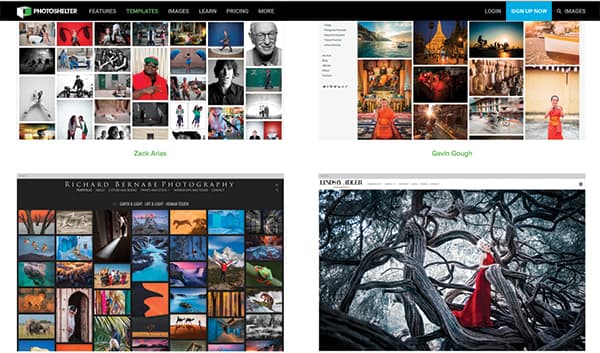
The various software packages all offer different template options
If you want to get more involved than that, then most sites offer a good degree of customisation, whereby you can move things around and add or subtract things like main page headers, as well as provide direct links to your blog and social media profiles. If you do happen to know a few coding tricks, then most companies will also let you employ them on top of their own bespoke web-building tools.
What is your website for?
Before you start weighing up website hosting services, you need to consider what kind of website you’re after and what purpose it will serve.
Do you want it to act solely as your personal photography portfolio where you can upload (and securely archive) full-resolution images of all your best photos for other people to look at, or are you looking to build something more commercial, where people can buy prints of your images direct?
Are you just looking to sell prints and other photo-related gifts, or are you also looking to sell yourself and your camera skills? If so, do you need to be able to create password-protected galleries where clients can view their images privately?
All are important considerations that will not only impact on the type of website that’s right for you, but also on the cost of setting it up.
Thankfully, all of the biggest and most reputable companies that specialise in self-build photographic websites offer a range of plans, from basic starter plans that are perfect for photographers just looking to create a simple online portfolio, to more costly plans geared specifically towards the needs of professionals who make a living from photography.
If you’re just looking to build yourself a simple portfolio website, then most companies will provide you with everything you need for a minimal fee – usually around £2.50 to £5 a month. There are even some who will allow you to build a simple website for free.
If you’re just starting out and don’t have any immediate plans to turn professional or sell your work then this is almost certainly the best way to go – if your photography takes a more commercial turn in the future then you can almost always upgrade to a more professional plan at a later date.
If you’ve decided to go for a free or entry-level plan then there are a number of things to look out for. First and foremost, be aware that not all plans give you unlimited storage or infinite website pages. If you’re looking to securely archive your photos as well as display them, then you should always check to see if your chosen provider imposes any maximum storage limits. This does vary quite a bit between the various players – SmugMug, for example, offers unlimited storage on all of its plans, whereas Photoshelter and Photodeck impose storage limits across all of theirs.
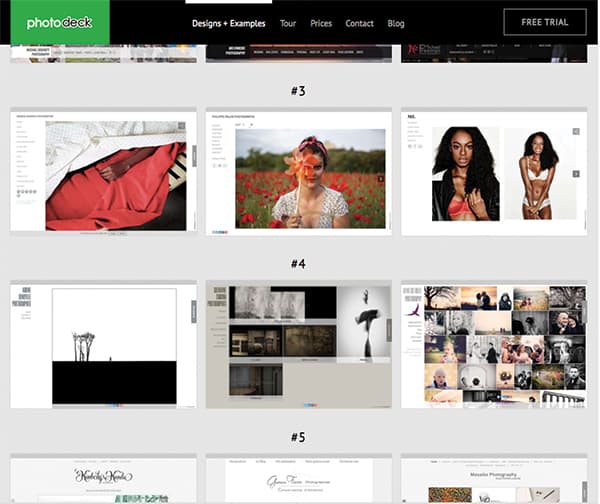
Photodeck
In addition to storage limits, you should also pay special attention to how much and what kind of security your hosting company provides for your images. Check to see if you can make individual images private, or create password-protected galleries. While this is pretty much a given for all premium and commercial plans, it doesn’t always apply to entry-level plans. Likewise, check to see if there is any kind of ‘right-click’ protection against would-be thieves downloading images directly from your website.
If your images are comprehensively tagged and captioned then check to see if you can opt out of search engines to prevent unscrupulous types from finding and stealing them. Last but not least, you’ll also want to know what your hosting company’s policy is on the use of personalised domain names. Some companies insist on having their name included in your website address on their most basic plans, while others allow you to register your own personalised domain and use that instead.
Choosing and buying a domain name
If you’d like to give your website a personalised address that encompasses your own name or perhaps the name of your photography business, then you’ll need to purchase a domain.
A domain is essentially an online address – or postcode – that points a computer’s web browser towards the server(s) where your website is hosted. Obviously, you’ll need to configure your domain so that it points web browsers to the right place.
To make this easier many website hosting companies have entered into partnerships with specific domain registrars (for example, SmugMug with GoDaddy) which allows them to provide simplified tools to make this happen with the minimum of fuss. Others are a bit more involved. Don’t worry too much, though, as all of the hosting companies provide detailed tutorials that take you through what you need to do.
There are numerous places to purchase domain names, with GoDaddy and 1&1 being two of the most popular online registrars. Prices for domains vary quite a bit depending on the top level domain extension.
Obviously, you won’t be able to purchase any domains that have already been registered (unless you’re willing to pay the huge mark-ups that speculators add to them) so try and be creative when creating your own website address. In addition to the popular .com and .co.uk top-level domain extensions, there’s also a .photography extension.
If yourname.com has already been claimed then perhaps try for yournamephotography.com or even yourname.photography. Prices for something along these lines tends to fall between £10-20, which will usually secure the domain for a period of one to two years. Once your time is up, you’ll need to re-register your domain and pay the fee again.
Blogging and social media
While a website is a great way to showcase your photography, a blog allows you to interact with viewers (and potential clients) in a more personal way. To incorporate a blog within your website, you have two options.
The first is to choose a host company that provides you with all the tools you need to operate one from within your website. Zenfolio and Photodeck offer integrated blogging tools.
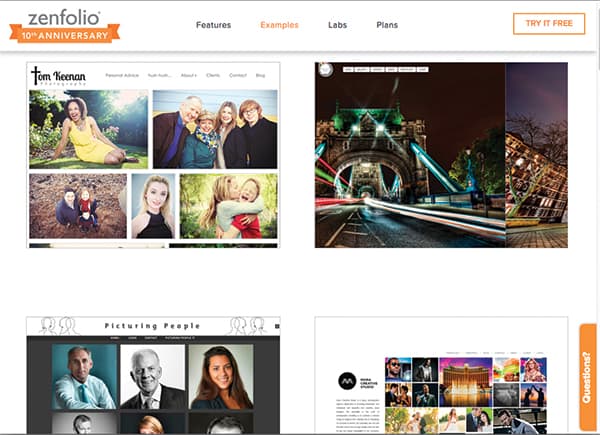
Zenfiolio
The second is to set up a blogging account with a third-party platform – such as WordPress or Tumblr – and provide a direct link to it on your website.
Which you choose depends on how advanced you need your blog to be – for occasional simple posts an integrated blog as supplied by Photodeck or Zenfolio should be more than adequate.
You may also want to link to your social media profiles. All the main website hosting companies provide the tools to do this.