© istockphoto.com/Davidf
Earlier this year, Amateur Photographer (AP) published an online article highlighting the dangers of photographers sleepwalking towards a photographic Armageddon, threatening access to today’s imagery in years to come.
AP has since contacted several photographers, asking them to share their experiences and tips as they strive to ensure photos are not permanently consigned to the digital dustbin.

Among those trying to fend off disaster is freelance photojournalist Jonathan Mitchell who tells us he has made use of photography website Photoshelter (www.photoshelter.com) to back up his work, though he can no longer afford it and mostly uses external hard drives, which he finds the most effective storage media.
‘I also send most of my edited images to TopFoto.co.uk, Demotix.com and Fotolibra.com – which is a back-up of sorts!’ he says.
Mitchell admits he has many concerns about how easy it is to lose work, but is data backup something he is vigilant about?
‘I already have some digital files which are not accessible (JPEGs) and understand the fragility of any type of data.
‘Hopefully in the future I can double back-up my collection, which has been in a bit of a mess for the past several years due to the theft of three external HDDs – resulting in a lot of my work being lost.’
Would you ever print out work for archival purposes?
‘I would like to print out a lot more. Again, cost is an issue, though I am moving more towards selling printed photo products.’
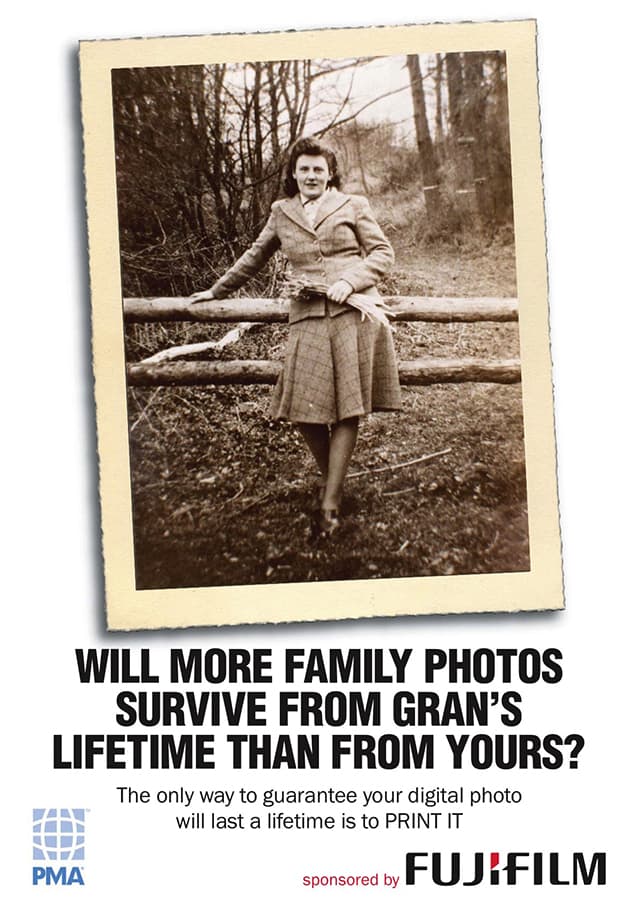
Like many of his colleagues Nottingham-based photographer Pete Jenkins is ‘more than a little obsessed’ with ensuring precious work is not lost forever.
He has a reason to be anxious. Jenkins lost his first hard drive of images back in the early 1990s and has been ‘paranoid about backing up ever since’.
‘Of course one should be concerned; only an idiot would trust to blind faith, when it comes to computers and photographs…
‘Phones break, phones are changed, how many people still have those snapshots five years, two or three phones later? Not many I would warrant.
‘As for storage on computers, it’s like videos and cassettes, the films will go on, but the medium they are stored on will go out of fashion or be superseded. The same will happen with the hard drives we use today.’
How do you guard yourself against potential catastrophe?
‘My work is shot in raw and JPEG and these are downloaded to whichever computer I am working on (the camera disc is never wiped until I am certain that all images are accessible on the computer).
‘After processing, all the raws are transferred to a separate 2GB disc which is then backed up with a similar disc.
‘Once processed, the Tiff files (my new masters) are transferred to a different disc, and this in turn is backed-up.
‘All Tiff and JPEG files kept in my library or sent to clients are stored on a third disc, which is then backed up.’
Jenkins ensures that all files sent to his clients are also backed up on DVDs.
‘As the external drives fill up they are replaced with bigger drives, and the old back up is stored off site, and the old main storage disc for that set becomes the back up, and the new disc becomes the new main storage.’

Jenkins is experimenting with a cloud storage system, but hasn’t yet found one he is comfortable with.
‘I would like to have a reliable no-thought-involved cloud system, but as this always involves a third party and takes away control from myself, I don’t think I would want to rely on this on its own.’
How long, on average, do you leave it before backing up work?
‘I always have at least one copy of everything to hand all the time, but my main back up system starts being used as soon a job or project is finished.’
However, printing out his images is just not a practical solution: ‘I have perhaps a million individual hard-copy negatives and maybe 100,000 plus digital files. Where would I store the prints?’
Though digital storage has never been cheaper, Jenkins points out that his average file size today is 50MB plus, compared to the 4MB JPEGs he was scanning from film 25 years ago.
Photographer Martin Evening doesn’t take any chances either. ‘I’ve lost a few images,’ he tells us. ‘Mostly stuff I shot and edited about 20 years ago. Unbeknown to me, the files got corrupted and I backed up the corruption to overwrite the good back-ups. It’s easier to check a file’s integrity now thankfully.’
Now, he makes triplicate copies of all data, keeping one copy at the office ready to back up and the other at a remote location, swapping them over periodically.
‘That way there’s always at least one fairly current copy kept at a separate address. It’s a fairly simple JBOD (“Just a Bunch of Disks”) solution. But whenever I consider upgrading a hard drive, I have to consider purchasing three similar drives. When working on an important project I use cloud servers to store copies that I back up daily, so all the data is retrievable.’
However, cloud data storage for image files is unrealistic if you have lots of images, asserts Evening.
‘How many days/weeks would it take to download, let alone upload, in order to recover from a crisis compared to swapping over a hard drive?
‘I used to back up to DVD, but with the volume of data these days that’s just not practical.’
Though Evening is vigilant, he remains fearful.‘A digital archive has to be curated and nurtured for the data to remain viable. That means upgrading hard drives every few years or so. With drives costing so little now, it’s not such a problem while I’m around to manage the system.
‘I am fairly vigilant about all this, but I can’t pretend I back up every week. Sometimes I go a month without backing up, but I’m mostly quite focused on keeping the system working.’
Evening adds: It’s all very well maintaining the scheduling and replacing drives, but what about after I die? Unless my daughter is prepared to maintain the archive I built up, most of what I have now will eventually disappear. That’s up to her and future generations to decide if it’s worth maintaining.’
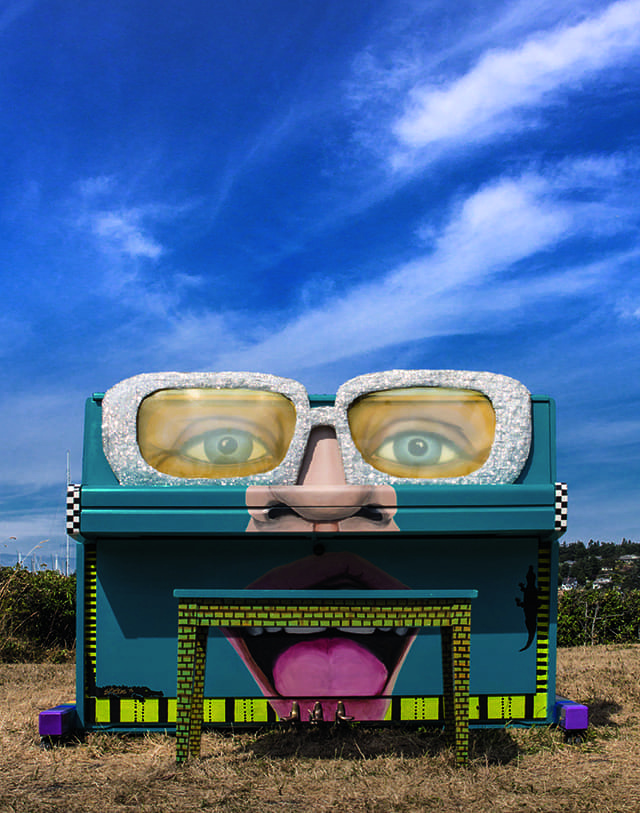
© Martin Evening
Evening also has many print books and albums of family photos, which should help safeguard his images.
‘I am sure those will survive longer. We’ll see, or rather I won’t, as I’ll be dead. But maybe some of my work just might survive.’
Prints are also vulnerable, however, as Jenkins points out: ‘I think far more importantly… the worry is losing prints; precious photographs of which the negatives have been lost, or destroyed, or decayed, or where the original professional has died, or disappeared, or is otherwise untraceable.
‘Photographs that can never be retaken and once lost are gone forever.’
Photojournalist Edmond Terakopian shares his thoughts:
As photographers, amateur and pro, we often spend crazy amounts of money on our cameras and lenses, go to great lengths to reach a location, and take time to apply our skills to making images. We are often covering international conflicts, or demos and riots closer to home, and risking life and limb – only to trust our precious images to a single hard drive. As any IT professional will tell you, hard drives fail; it’s just a question of when. So for me, it’s essential to have a back-up strategy to ensure all my images, video and audio remain safe.
I use a combination of off-site and cloud back-up. I have several terabytes of hard-drive storage, which is then duplicated at an off-site location. The important work and finished files are also backed up in the cloud. If I’m working on a long-term project, or if I’m on a foreign assignment, I also back up the material onto small portable SSD drives, which I carry on me until the work is fully backed up both on and off-site and delivered to the client. Hard drives are still the most effective method. Optical [such as DVD] doesn’t work as it fails with time. Hard drives do break though; so multiple copies are essential, kept in two physically different locations to safeguard against disaster.
I back up my work immediately. As soon as it’s downloaded, I make back-up copies. If I’m on a fast-breaking news assignment and I only have time to import a few key shots to wire quickly, the full import and back up will happen later in the day. In these situations I always keep the CF or SD cards on me at all times. I find the Think Tank Photo Pixel Pocket Rocket* ideal for carrying the cards and they slip easily into a pouch or my pocket.
Since drives can fail, get damaged through accident or be stolen, I think you have to be vigilant and spend the few minutes required to back up. Data recovery is a slow, expensive process, often without any results.
Thankfully, I’ve never lost work, but early in my career I did have a CF card fail with an important assignment on it. However, I managed to get the images from the card – after some panic! My ethos is that hard-drive failure should just be an annoyance, never a disaster.
There’s a recent trend to print work for archiving and, even more so, for enjoyment. It’s a good idea and I often make prints for collectors or exhibitions. Looking after these prints is important, so make sure you use archival sleeves and acid-free archival boxes. Using the best papers and inks is also crucial.
If there is a ‘digital dark age’ then society will have collapsed on a global scale, so our images won’t be our priority – survival will be. Institutions should be safeguarding photographs for our cultural future, but for individuals, our priorities will be massively different. Let’s hope the day never comes.
*www.thinktankphoto.com
© Edmond Terakopian / www.terakopian.com
Fashion and portrait photographer Dave Kai-Piper offers his views on backing up:
We all know the triple back-up method, but I have always been a little more relaxed. Unfortunately, this means I’ve almost been caught out a few times. These days, I have a more advanced foolproof system for safeguarding my images.
For a start, everything goes on to a hard drive direct from site. My Nikon is pretty much always tethered and my Fujifilm gets backed up right after shoots. Images go on to my portable SSD and stay on my SSHD hard drive on the laptop. Next, I upload my 10 or so safety files to SmugMug. So whatever happens I have files to work from. If I only have my phone, I upload 10 or the most important images. If I have fast Wi-Fi, I’ll try to get as many as I can online. As I shoot, Lightroom will tether, plus I’ve got the added storage of the SmugMug app and the Lightroom Smart collection.
Each time I “five-star” an image, it gets backed up in real time. Through the Client login end on my site, my clients can also see these files real time via the web. The files are backed up, safe and where they need to be.
As for making physical back-ups, I don’t tend to use RAID (Redundant Array of Independent Disks) storage.
I have a couple of drives that are linked in such ways, but most drives are stored in Buffalo’s DriveStation Duo – HD-WIU2/R1*. I’ve never had a problem with them, and the two units have been running now for six years non-stop.
Any time I’ve had a problem, it’s been with smaller portable drives. They’ve ranged from static friction, or ‘stiction’ as it’s also known, to troubles with software controllers and PSU problems. To fix my last drive – a small portable drive with stiction – I used a wonderful company called Data Wreck**. They saved my bacon. The last time I had a problem it was another drive, but still an off-the-shelf type. I’m not sure what the problem is this time, but I think it’s a software issue. I will get the data off it when I have the spare cash. Most of the important stuff was backed up on the other drives, but there was some stuff which I have edited versions of online and high res. I have the important stuff online, although I do need to re-think my storage since I have over 53 drives: some old, some new, some portable.
Recently, my partner and I went to see her mum. We were looking for an old family photo and spent the rest of the day giggling at baby photos. I liked that. This is what photography is all about. From now on I’m going to have a drive that I store all my edited files on each month, then print them. When they arrive I’m going to get a box and put them under the stairs. Then I know they’ll last forever, and at some point in the future someone will be looking for something and then spend a day laughing like we did.
The next thing my mind leads me to, somewhat morbidly, is the fact that at some point I’m going to die. So what will happen to my neatly arranged back-up drives? And who will remember not to format that drive – if, indeed, they are still using drives in the future? Who’s going to know my password?
My work will be lost – gone – so I urge you to print. Make books and use paper like the old days. This is the only way to safeguard your photography.
* www.buffalotech.com/products/desktop-hard-drives/drivestation/drivestation-duo-hd-wiu2r1
** www.datawreck.co.uk

© Dave Kai-Piper











